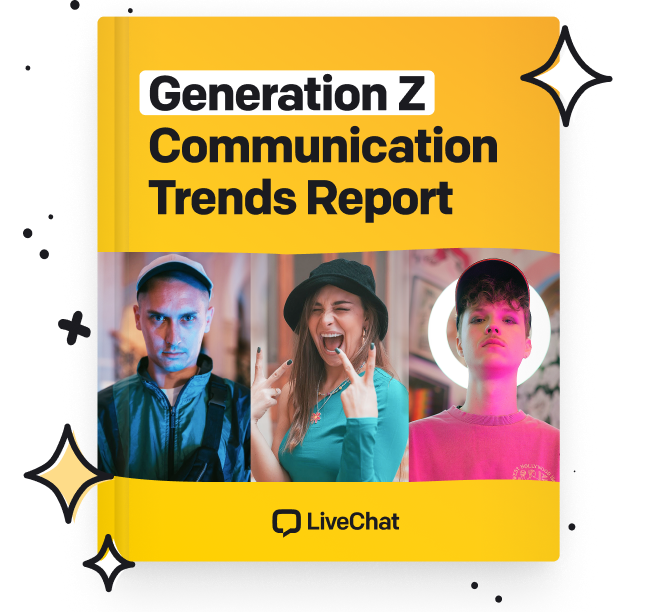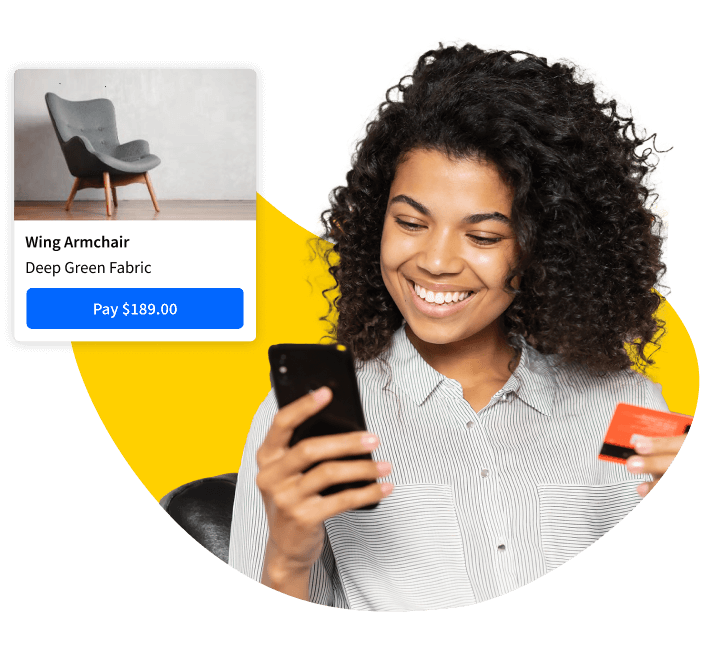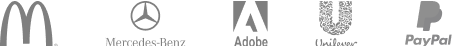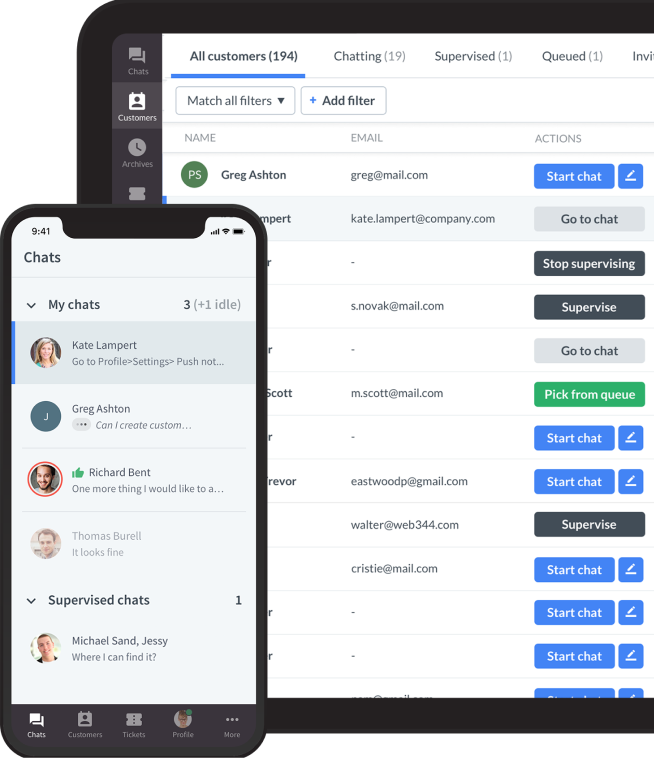We live in a technology-driven world where the amount of information we consume and create daily is nothing short of astounding.
In this fast-paced setting, productivity is key for business leaders to stay competitive. Likewise, professionals require efficient workflows that can keep up with demanding schedules to succeed in their respective fields.
Advanced text editors are up to the challenge. These powerful tools can streamline tasks and revolutionize workflows, making them a must-have for professionals in various industries.
Unleashing this workplace productivity-boosting power can usher in a new era of business success and efficiency. It can potentially increase output, promote teamwork, and improve customer service.
Let’s delve into the world of the advanced text editor and explore how it can change your workplace for the better. Get ready to boost your enterprise to the next level with my practical insights and productivity tips!
The role of advanced text editors in business productivity enhancement
An advanced text editor is a software program that allows users to create, edit, and manipulate text documents. What sets them apart from standard text editing programs is their extensive set of tools and capabilities. These often include multi-document editing, split-screen view, advanced search functionalities, syntax highlighting, and auto-completion.
One of the key strengths of advanced text editors is their ability to handle large amounts of information efficiently. Hence, they are essential to the work processes of software developers, writers, researchers, and customer service representatives.
This is not to say that the potency of advanced text editors is limited to those fields. On the contrary, their versatility allows professionals from various backgrounds to personalize and optimize their workflows.
Their employee productivity-enhancing facets cater to a wide range of professional needs. From automatic code formatting, customizable shortcuts, and macros to real-time collaboration, these tools increase efficiency and effectiveness.
Aside from saving quality time, the combined attributes of advanced text editors also facilitate organization and clarity in work processes. They also minimize errors and make navigating and manipulating text content from multiple sources more manageable.
Functionalities that get more done in less time
In addition to the ones mentioned above, advanced text editors offer a plethora of features that can significantly improve productivity.
Advanced search
Quick and accurate information retrieval lets users swiftly find and replace specific text or code to eliminate manual scanning of documents.
This is particularly beneficial for professionals working with large or complex files, as they can quickly pinpoint any information they need without having to read through the entire document. It’s also useful for coders and programmers who need to quickly find and alter specific lines of code.
Editing properties
Spell checking and grammar correction significantly reduce wasting time on manual proofreading, ensuring error-free text. Advanced text editors can automatically identify common mistakes and suggest corrections.
Content writers can save considerable time reviewing articles as the editor underlines inaccuracies and in real time. Likewise, a research analyst proofreading a lengthy report can ensure accuracy and precision by running quick spell and grammar checks.
Software developers, on the other hand, rely heavily on text editors for the constant updates and upgrades that are second nature to the evolution of technology.
Customization options
With customizable shortcuts and macros, creatives and techies alike can personalize workflows, minimize errors, and optimize time management while coding or writing.
For instance, web developers can create a keyboard shortcut to auto-insert a frequently used block of code instead of typing it over and over. This flexibility to tailor the tool to their needs facilitates an optimized and highly efficient work environment.
Another example would be a journalist with a unique writing style that prefers certain sentence structures. They can customize their text editor to recognize and highlight those structures to maintain their style.
Similarly, a data analyst could set up macros to automatically format raw data into a consistent, readable format when data cleaning.
Collaboration capabilities
Seamless communication allows team members to work on the same documents simultaneously. For instance, a content team working on an editorial calendar can simultaneously update and modify the document. With changes instantly visible to everyone involved, overlaps and inconsistencies can be avoided.
And because advanced text editors often integrate with version control systems, everyone is sure they’re working on the latest version of a document.
Integration with other software
Advanced text editors can easily be integrated with project management software, communication tools, and task management platforms. A project manager can connect their text editor with Trello or Asana to directly add certain task descriptions, attach relevant documents, and update project statuses.
This integration attribute further streamlines workflows and improves productivity levels. It also applies to many functions and different types of businesses.
Streamlining workflows in various professional settings
Advanced text editors offer a powerful solution that can improve how you work, regardless of your field.
Uncomplicated coding for software developers
In software development, an advanced text editor is indispensable whether coding in Java, writing a widget’s HTML, or revising CSS on WordPress. It’s also used for non-coding aspects of the job, such as note-taking and deleting formatting on content copied from other sources.
Speed is also paramount. A developer’s ecosystem typically involves multiple programs that run simultaneously and occupy large spaces in the hard drive. Hence, working with a lightweight and fast text editor with only the necessary extensions and plugins is a must for quicker and more efficient coding.
Easy text navigation for writers
Writers can benefit from advanced search functionalities, customizable shortcuts, and macros of text editors to organize and navigate through large amounts of text with ease. Compared to Microsoft Word or Google Docs, they offer the convenience of keyboard shortcuts, which make mouse usage almost nil.
Fast response for customer service reps
Customer support agents can benefit from features like quick written notes and automatic formatting, allowing them to respond to inquiries faster and more accurately.
During a live chat session, they can swiftly jot down essential customer information and apply predetermined formatting. This leads to clean, consistent, well-structured responses that enhance the customer experience.
Advanced text editors for other fields
Project management, research, and data analysis can streamline communication, assign daily tasks, and track progress seamlessly by integrating advanced text editors. For instance, project managers can easily delegate tasks with marked deadlines using task tags and notifications.
Meanwhile, researchers can utilize advanced search features to easily comb through large data sets and locate key data points.
Maximizing collaboration capabilities among teams
Advanced text editors provide powerful real-time collaboration capabilities that greatly enhance teamwork and team communication. These features enable team members to work on the same document simultaneously, eliminating the need for back-and-forth exchanges of files.
Also, with the ability to track changes, write comments, and compare revisions, team members can quickly provide feedback on each other's work. Such streamlined workflow results in quicker decision-making, increased efficiency, and improved overall productivity.
Moreover, advanced text editors often integrate with version control systems, ensuring all team members are working on the latest version of a document. This eliminates confusion and potential errors from multiple versions floating around.
The collaboration attributes of advanced text editors extend beyond just editing documents. These tools can be integrated with communication platforms, allowing team members to seamlessly connect in real time while working remotely on a document. Whether through instant messaging, video calls, or screen sharing, they provide a setting where individuals can share and distill more ideas.
Better communication with customers
When it comes to providing excellent customer service, clear and effective communication is crucial. Advanced text editors can contribute to better interaction with customers in several ways:
-
Quick note-taking and automatic formatting enable customer service representatives to respond to inquiries faster and with greater accuracy.
-
Advanced search functionalities allow for quick retrieval of relevant information, ensuring prompt and informed responses to customer queries.
-
Real-time collaboration within the customer service team facilitates faster problem-solving and allows multiple perspectives on customer issues.
-
Integration with communication platforms, such as instant messaging and video calls, makes chatting with customers while working on a document possible.
-
Customization options permit agents to personalize their workflows.
-
Shortcuts and macros are used for easy access to frequently used responses or templates and to provide consistent and efficient customer support.
Integration of advanced text editors with other work productivity tools
Advanced text editors offer seamless integration with various other productivity system tools, further enhancing their capabilities and streamlining workflows. Below are some examples of such use cases.
Project management software
With the incorporation of advanced text editors, professionals can effectively manage important tasks, assign deadlines, and track progress all in one place. This eliminates the need for constantly switching between different platforms.
Communication tools
This combination allows for real-time collaboration and instant feedback via instant messaging, video calls, or screen sharing. Both tools work together perfectly to enable team members to discuss and dialogue while working on a document. This nurtures a synergistic work environment, yielding better results and strengthening teamwork.
Task management platforms
Staying organized and prioritizing certain tasks can be carried out more effectively with the help of advanced text editors. By syncing duties and deadlines, professionals can ensure that nothing falls through the cracks and that they are always working on the most important items.
Overall, integrating advanced text editors with other productivity means amplifying their capabilities and enables professionals to optimize their workflows.
Final thoughts
By streamlining complete tasks and providing a wide range of features and functionalities they need to stay organized, efficient, and ahead of the game, advanced text editors have become a game-changer for professionals across various fields.
These tools empower professionals to work smarter, not harder. They eliminate the need for manual processes, minimize errors, and provide a seamless experience for teams and customers alike.
The future of work is here, and an advanced text editor is one of its facets. At text.com, we recognize its huge impact, and our LiveChat product supports the integration of such software programs. Find out more here!
Get a glimpse into the future of business communication with digital natives.
Get the FREE report