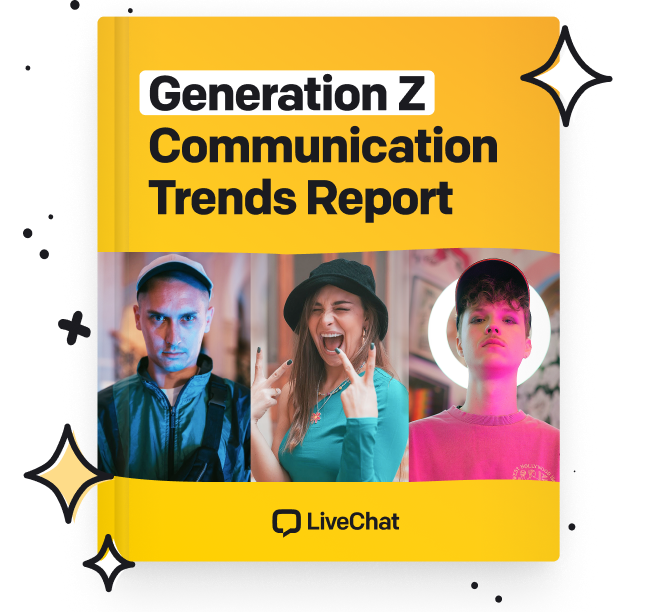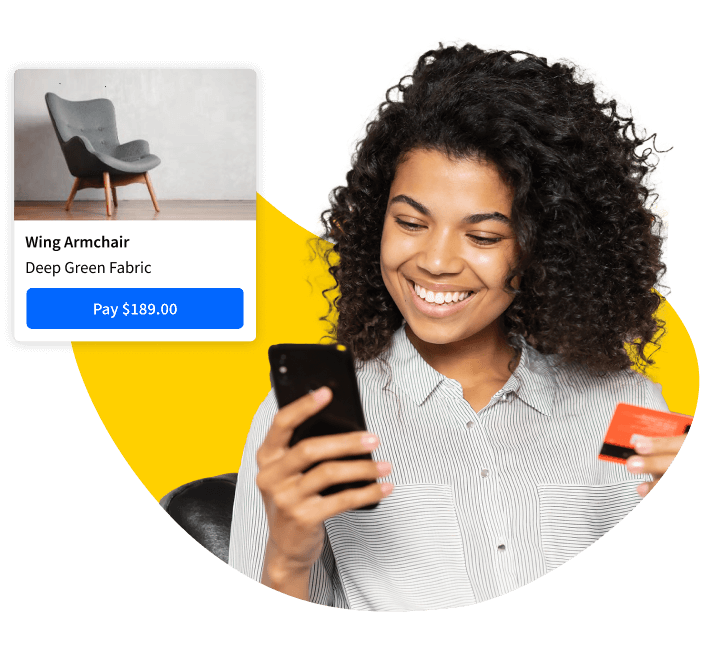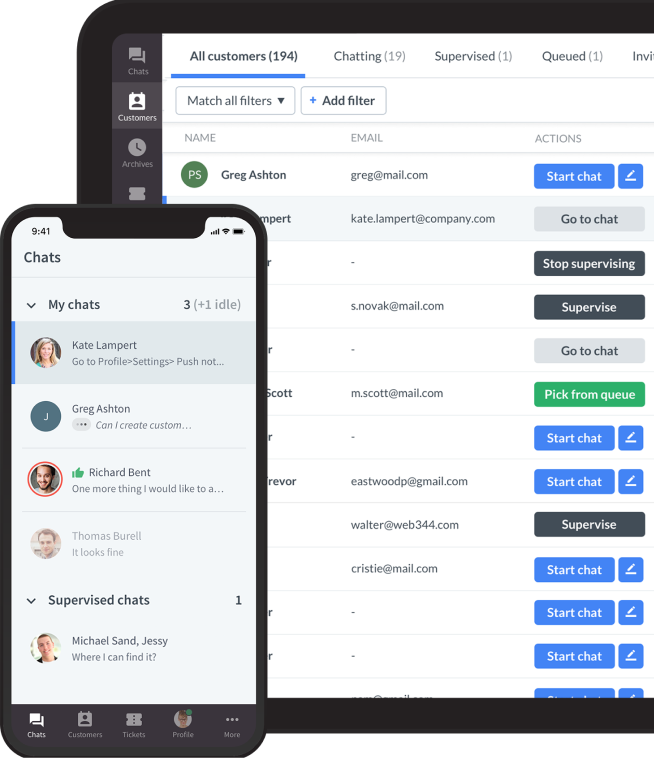Automating Customer Service Tickets: Streamlining Issue Resolution with Ticketing Systems

What would you do if the medium rare steak you ordered at a fancy restaurant came out looking like Gordon Ramsay’s worst nightmare on a plate?
You could return it, ask for a replacement, or have the restaurant waive the bill.
The restaurant has to make it up to you. After all, you’re the customer.
Now imagine most diners complaining about the food on the same night. Unless there’s a foolproof complaint redressal system in place, the restaurant staff will be overwhelmed and unable to provide a satisfactory resolution to any of its diners. And, just one such bad experience can cost 96% of its customers — permanently!
It could be you, too, if you don’t automate your ticketing systems.
So, let’s talk about ticketing software today and learn how to provide a top-notch customer experience.
What’s an automated help desk ticketing system?
A help desk ticketing system is an enterprise-level software for end-to-end handling of support tickets. You must be thinking, what’s so special about a desk ticketing system?
Automated ticketing systems have changed customer support from reactive to proactive.
Thanks to artificial intelligence (AI) and its peer group of technologies, the new-age ticketing system has become people-centric. It treats customers and support agents with respect. Besides, automation technology has added an innovative edge to the desk ticketing solution, characterized by adaptability, scalability, and resilience.
Typically, automated customer service tools are capable of handling all types of support tickets, including but not limited to customer queries, updates, complaints, and more.
You get to do your job better and faster and lower expenses in the process.
Benefits of automated desk ticketing systems
Automated ticketing software simplifies support ticket allocation, prioritization, and management. In doing so, it helps:
Optimize the resolution of customer queries
An automated ticketing system has but one goal: boosting customer satisfaction. It achieves this goal by performing dynamic query management.
Because it is powered by AI, automated customer service software can triage support tickets without human intervention. It can classify tickets based on urgency and map critical issues to the correct human agents. So, it simplifies workflow management by optimizing the cycle of logging tickets to resolution.
The latest ticketing systems can also be paired with other natural language processing (NLP)-powered solutions, like chatbots, to streamline the process further. You can even offer guided self-service options for common customer queries. Plus, automating repetitive tasks improves the overall process efficiency, boosting collaboration and seamless data exchange.
All these factors work in tandem to break down silos that prevent any customer service team from being at its productive best.
Enhance the entire customer journey
The after-sales service differentiates a customer-first business from a non-committal one.
Automated customer service ticketing systems significantly cut down on the turnaround time for query resolution. So, adopting such customer service software helps you provide on-time, appropriate, and efficient resolution of customer issues.
If you want to be known for excellent customer service, you need to implement customer service automation.
The other winning advantage you have is one-on-one query resolution with personalized solutions. Since customer relationships are built on mutual trust, your proactiveness in managing customer requests makes all the difference. And, happy customers are a boon for any business.
You can increase your retention rate by 5% for every 1% increase in customer satisfaction. Returning customers spend more and are easier to acquire than new customers.
Centralize customer service management
Failing to provide good customer service can cost you dearly. Customers can be unforgiving — 61% are willing to switch brands because of just one bad experience. But juggling support tickets from so many new communication channels can be challenging.
It gets worse during the sale and/or holiday shopping season. Even the most active support teams can struggle with the volume of customer inquiries.
However, automated ticket management software centralizes the process. You don’t need to switch channels to address customer messages, and you can work efficiently round the clock, even when there’s a rush or you’re short-staffed.
Build a knowledge base
An automated ticketing system is a self-sustaining ecosystem. It logs all interactions between your customers and supports agents across every touchpoint. That’s valuable data you can put to good use!
From training NLP-based chatbots to developing machine learning (ML) algorithms for live chat software, the database has multiple uses. Plus, the knowledge base of information you create can be used as reference material. You can create use cases of unique interactions that can guide future interactions between customers and customer support agents.
Scale your customer service software
Automated service ticket software is versatile and scalable. Such automation tools rule out unnecessary human intervention and centralize customer grievance management. You can ramp up your contact center software as your business grows or the demand for personalized customer service increases.
You’re also always prepared to provide customer support, irrespective of any exacting circumstances you may face.
Best practices for integrating automated ticketing in help desk software
Automating your customer service tasks keeps your customers and employees happy. Here’s what you can do to seamlessly automate customer service ticketing:
Leverage API integrations
Application programming interfaces (APIs) are protocols that guide the interaction between two technologies. Go for API integrations when integrating an automated ticketing system with existing customer service workflows.
API integration can create a collaborative digital ecosystem where system applications are able to work in unison. It ensures seamless data and functionality exchange between disparate applications, boosting process efficiency and productivity.
You can identify the correct automation solution for your business needs and create a customized API that achieves your goal.
Plan the upgrade by clearly devising an integration strategy.
Train your employees
Because repetitive tasks can be eliminated with automated ticketing systems, your employees need to have the technical knowledge to operate in a digital ecosystem. Training modules can help them learn how to use an automated ticketing system optimally.
A knowledge gap will prevent them from unleashing the full potential of the technology, while dedicated learning modules can help them make the best use of their time and improve their performance.
You can create a knowledge base that streamlines people and processes so that they can work cohesively toward effective ticket management.
Pace out the change
Automating customer service is an effort-intensive process. When you integrate a new ticketing system with pre-existing customer care software, you need to ensure the end result benefits your customers and support employees.
Instead of introducing sudden, large-scale changes, define smaller, more achievable goals.
Take a tailored approach to implementing changes that make life easy for your customers. Personalize your automated ticketing system to cater to their unique needs and ensure it’s intuitive and easy to use.
Automating your ticketing system should not add extra processes for your employees. It should only eliminate repetitive tasks and simplify the job for customer support teams.
Pair automated ticketing systems with other customer support tools
You should pair automated systems for support tickets with other artificial intelligence (AI) innovations to create a foolproof customer service strategy. There are many other solutions you can use to streamline the management of customer interactions:
-
Use voice assistants to automatically assess client requests. Whenever your customers place a call, you can route them to a live agent or provide a spontaneous solution. Quick and easy!
-
Utilize AI-based solutions like chatbots on your customer messaging apps. Chatbots can be trained using NLP and ML to help with customer communication.
-
Deploy email automation to classify customer emails and provide on-time, personalized responses.
-
Study the first-party customer data you collect from multiple channels and use predictive analytics to predict consumer behavior. You can leverage the findings to customize your customer service.
Make the most of your automated ticketing system
Are you thinking of automating your ticketing system? There’s no looking back once you get started because it’s an always-on process. In order to stay at the top of your game, you need to evolve and ensure your customer service software is adaptable.
Conduct regular performance evaluations and subject it to continuous assessment to ensure it is doing its job. Define key performance indicators (KPIs) to measure the performance of your ticketing software. Typically focus on:
-
The total number of tickets resolved
-
First contact resolution time
-
Average resolution time
-
Average time in queue
-
SLA success rate
There are many other parameters for measuring the performance of your ticketing system. You need to define the applicable KPIs based on what you want from your help desk software.
Use the learnings to fine-tune your ticketing system. Remember that it needs to stay relevant at all times.
Ending note
As is the case with every new technological enabler, automating your ticketing system requires thoughtful strategizing and clever implementation. You need to choose a solution that fits your business well.
Remember that the primary goal of technology is to make life easy for you, and whatever solution or method of integration you choose should achieve that singular goal.
Get a glimpse into the future of business communication with digital natives.
Get the FREE report